📽️ Essential Video Shoot Checklist | Step-by-Step Guide for Smooth Filming
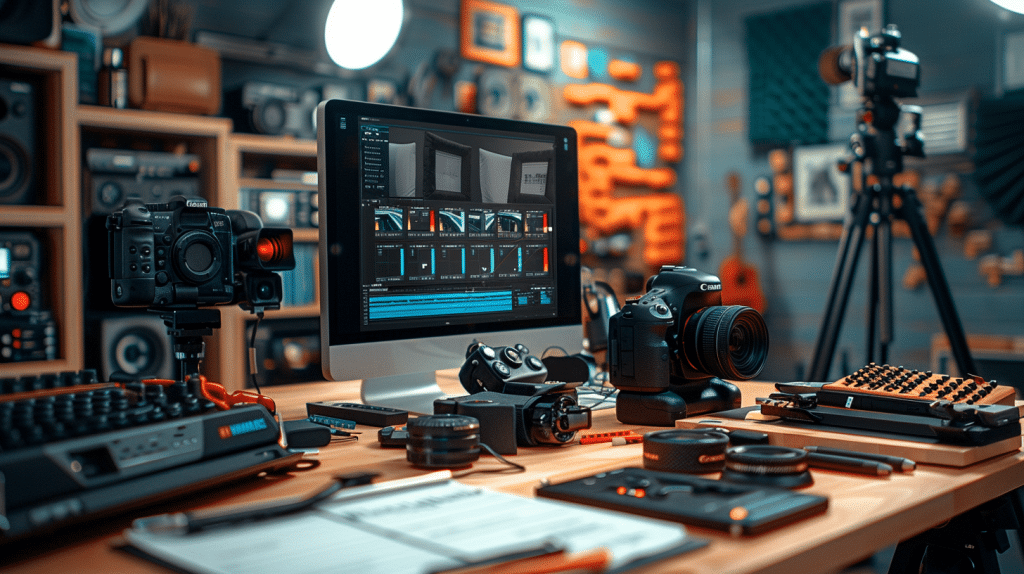
A well-executed video production workflow requires careful planning and preparation. Whether you’re shooting a corporate video, documentary, or marketing content, having a video shoot checklist ensures smooth filming, fewer delays, and high-quality results.
This guide covers everything you need to know, from pre-production planning to on-site filming techniques and post-production best practices.
Table of Contents
Pre-Production Planning: Laying the Groundwork for Success

1. Define Your Goals and Vision
Before rolling the camera, clarify the purpose and target audience of your video. Ask yourself:
- What is the goal of the video? (Brand awareness, product promotion, training, etc.)
- Who is the audience? Understanding their interests helps shape the script and visual storytelling.
- Where will the video be published? (YouTube, website, social media, TV) Different video platforms require different formatting, frame rates, and resolution settings.
A clear vision helps guide the storyboarding techniques, shot list, and editing workflow.
2. Develop a Shot List and Storyboard
A shot list template acts as a blueprint for filming, outlining essential shots for an efficient video production process.
Common Shots to Include:
- Establishing Shot: A wide-angle shot that sets the scene (e.g., an office exterior for a corporate video).
- Medium Shot: Ideal for interviews, framing a subject from the waist up for a balanced composition.
- Close-Up: Captures detailed expressions or objects for emotional impact (e.g., typing on a keyboard).
- Over-the-Shoulder Shot: Adds depth by showing a subject’s perspective, often used in conversations.
- B-Roll Footage: Supplemental footage to enhance storytelling, such as:
- A chef slicing ingredients in a cooking video.
- Employees working in an office environment.
- Hands interacting with a product in a testimonial video.
A well-structured video shoot schedule ensures everything is filmed efficiently, reducing unnecessary retakes.
3. Choose the Right Filming Location

Your filming location directly impacts lighting, sound quality, and overall production value. Consider:
- Lighting Conditions: Natural vs. artificial lighting—does the space allow for proper video lighting setup?
- Background Noise: Avoid filming near busy streets or echo-heavy environments that could interfere with audio recording.
- Space & Accessibility: Ensure there’s room for camera stabilization tools like tripods, gimbals, and lighting equipment.
- Permits & Permissions: If shooting in public or private spaces, check for location permits and necessary approvals.
4. Assemble the Right Crew & Talent

Even small productions benefit from a well-organized film crew. Key roles include:
- Director: Oversees cinematography techniques and ensures the creative vision is met.
- Videographer(s): Operates the camera, adjusting settings like ISO, frame rate, and resolution.
- Audio Technician: Captures clear, professional-grade sound, using lavalier microphones or shotgun mics.
- Lighting Specialist: Ensures proper three-point lighting techniques for a polished look.
- Production Assistant: Handles miscellaneous tasks, such as organizing equipment and setting up scenes.
If your video shoot preparation involves on-screen talent, ensure they are comfortable and well-rehearsed before filming.
Essential Equipment Checklist

5. Camera Gear
The right camera setup enhances video quality and cinematic appeal. Consider:
- Camera Type: DSLR, mirrorless, or cinema cameras offer different advantages based on budget and project scope.
- Lenses:
- Wide-Angle (14mm–35mm): Ideal for establishing shots and tight spaces.
- Standard (35mm–70mm): Best for interviews and general shots.
- Telephoto (70mm+): Great for zooming in on distant subjects while maintaining clarity.
- Tripods & Gimbals: Essential for camera stabilization, reducing shaky footage.
6. Audio Equipment
Poor audio can ruin a video, so invest in high-quality audio recording gear:
- Lavalier Microphones: Discreet, wireless clip-on mics for interviews and presentations.
- Shotgun Microphones: Captures directional audio with wind noise reduction, perfect for outdoor shoots.
- Boom Pole & Windscreens: Helps with noise reduction in windy environments.
TIP: Always monitor sound with noise-canceling headphones to catch issues before they affect post-production.
7. Lighting Setup
Lighting impacts the mood and professionalism of your video. Essential gear:
- Softbox Lights: Creates soft, even lighting for interviews and indoor shoots.
- Reflectors & Diffusers: Helps control harsh shadows and highlights.
- LED Panels: Adjustable lighting for both indoor and outdoor filming setups.
On-Site Setup: Ensuring a Smooth Production Day
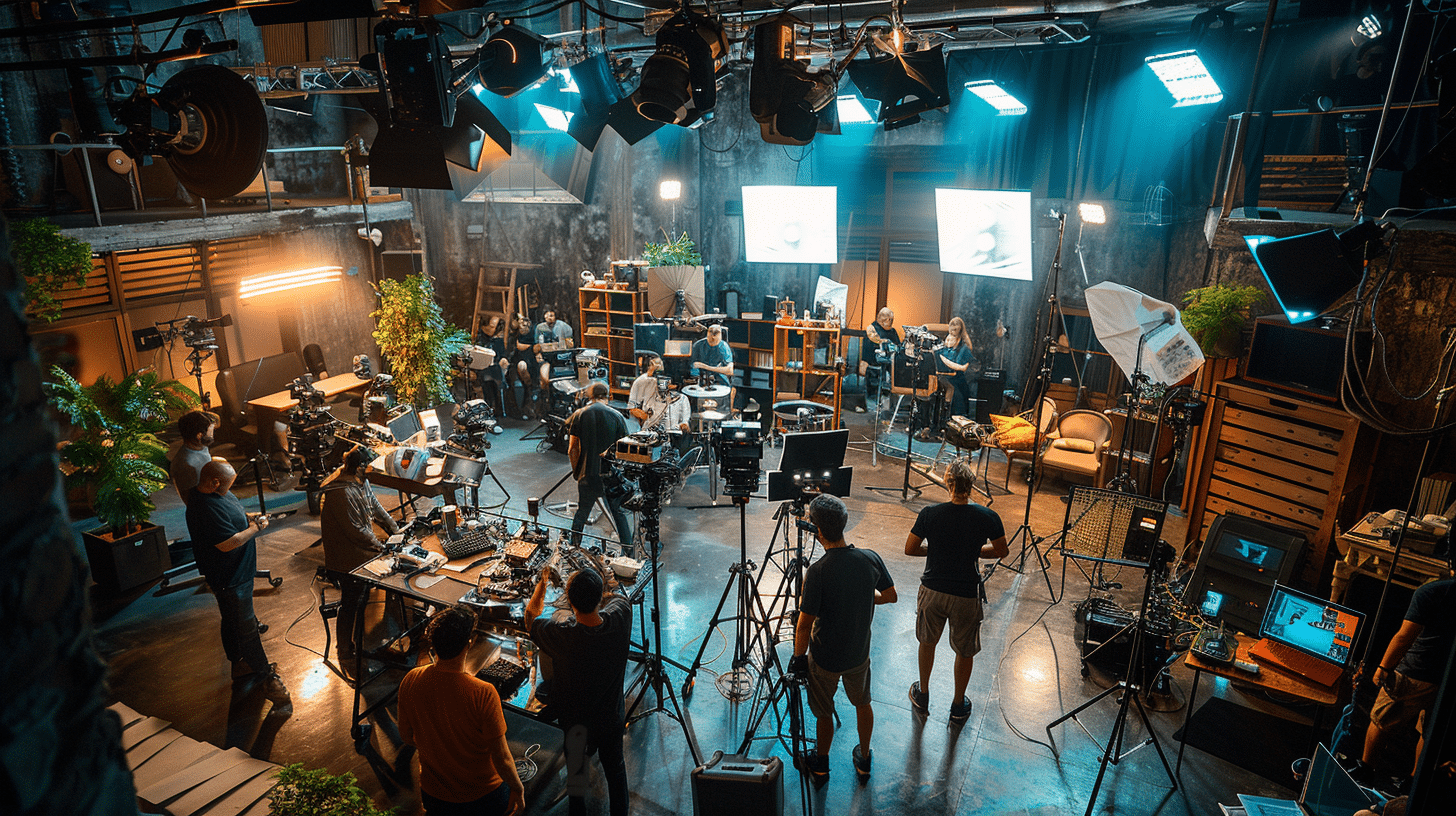
8. Run a Pre-Shoot Equipment Check
Before filming, confirm:
✔️ Camera settings (frame rate, resolution, white balance)
✔️ Audio levels and microphone placement
✔️ Battery levels and extra power sources
9. Test Lighting and Sound
Check how natural and artificial lighting interact. Adjust camera settings to prevent overexposed or underexposed footage.
For sound quality, avoid rooms with echo—use carpets, foam panels, or drapes to improve acoustics.
10. Have a Contingency Plan
Even the best video project planning can’t prevent all issues. Be prepared with:
- Backup batteries and memory cards
- Weather protection for outdoor shoots
- A second filming location in case of unexpected issues
Post-Shoot Considerations
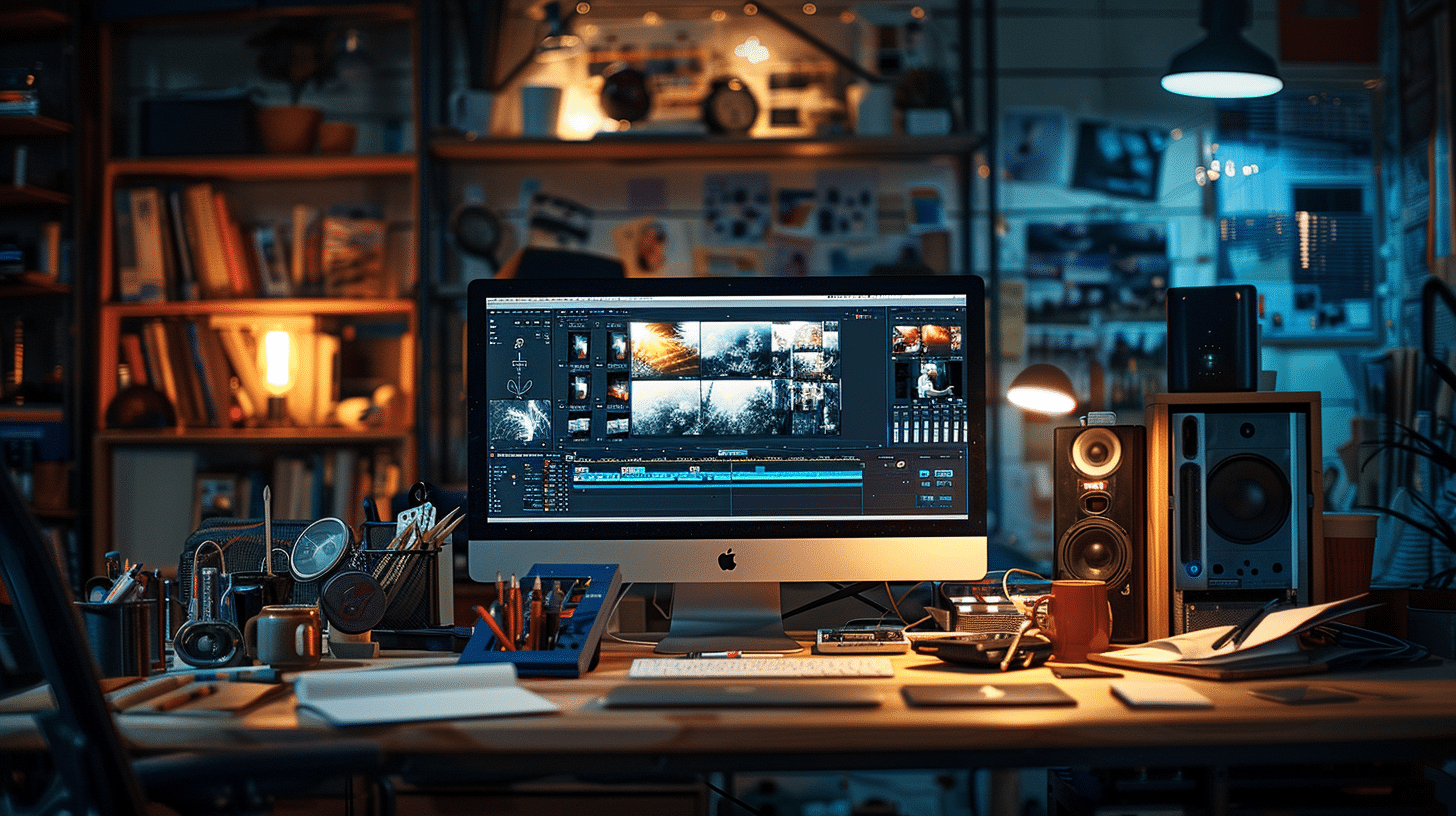
11. Back Up Footage Immediately
After filming, secure your video files in at least two locations:
- External hard drives for offline backups
- Cloud storage (Google Drive, Dropbox, etc.) for accessibility
12. Organize Footage for Editing
- Label clips with scene numbers, takes, and descriptions for easier navigation.
- Categorize B-roll separately for a more efficient editing process.
13. Plan for Post-Production
Work with your editor on:
- Color Correction & Grading: Adjusts contrast and saturation for a cinematic look.
- Video Editing Software: Use tools like Adobe Premiere Pro, Final Cut Pro, or DaVinci Resolve.
- Graphics & Animations: Add lower-thirds, motion graphics, and subtitles for enhanced engagement.
Frequently Asked Questions (FAQ)

1. What is the most important part of a video shoot?
The most critical aspect of a video shoot is pre-production planning. This includes developing a shot list, storyboarding, scouting locations, assembling the right crew, and preparing all necessary equipment. Proper planning helps minimize mistakes, reduce delays, and ensure high-quality production.
2. What should I bring to a video shoot?
A fully stocked video production kit should include:
✔️ Camera(s) with extra batteries and memory cards
✔️ Various lenses for different shots (wide-angle, standard, telephoto)
✔️ Stabilization tools like tripods and gimbals
✔️ Audio equipment (lavalier mics, shotgun mics, audio recorder)
✔️ Lighting gear (softbox lights, reflectors, LED panels)
✔️ Extension cords, gaff tape, and power strips
✔️ Laptop or external monitor for real-time footage review
3. How do I prepare talent for a video shoot?
To help your on-screen talent feel comfortable and perform well, follow these tips:
- Share the script or key talking points in advance.
- Schedule a pre-shoot rehearsal to build confidence.
- Remind them to wear solid colors (avoiding busy patterns that don’t film well).
- Encourage relaxed posture and natural expressions on camera.
- If using a teleprompter, allow time for practice.
4. How can I ensure high-quality sound in my video?
Audio quality is just as important as video quality. Follow these tips:
- Use professional microphones (lavalier for interviews, shotgun for directional sound).
- Test audio levels before filming starts.
- Record in quiet environments and use soundproofing techniques if necessary.
- Always wear headphones to monitor sound for unwanted noise.
- Record a backup audio track in case of microphone failure.
5. What is the best lighting setup for a video shoot?
The best video lighting setup depends on the location and style of the shoot. A three-point lighting technique is widely used for professional results:
- Key Light: The main light source, positioned at a 45° angle to the subject.
- Fill Light: A softer light to balance shadows from the key light.
- Backlight (or Hair Light): Adds depth by separating the subject from the background.
For outdoor shoots, use diffusers and reflectors to control harsh sunlight.
6. How can I reduce camera shake in my video?
To capture smooth, stable footage, consider the following:
- Use a tripod for static shots.
- A gimbal stabilizer helps with dynamic, moving shots.
- A shoulder rig can provide handheld stability.
- If shooting handheld, use proper grip techniques and avoid sudden movements.
7. What is B-roll footage, and why is it important?
B-roll footage consists of supplementary clips used to enhance storytelling, cover cuts, and improve video flow. Examples include:
- A speaker’s hands moving while talking.
- Wide shots of a filming location before zooming in on the subject.
- Close-up shots of props or branding elements.
B-roll makes the final video more engaging and cinematic while allowing editors to create seamless transitions.
8. What are the best video editing software options?
Some of the most popular video editing software options include:
- Adobe Premiere Pro – Industry-standard software for professional video editing.
- Final Cut Pro X – Great for Mac users, optimized for speed and efficiency.
- DaVinci Resolve – Powerful color grading and editing tools, excellent for cinematic projects.
- iMovie – A free, beginner-friendly option for basic editing needs.
9. How do I back up my footage after filming?
Always back up your footage in multiple locations to avoid data loss:
- Primary storage: External SSD or hard drive for fast access.
- Cloud backup: Google Drive, Dropbox, or a dedicated cloud storage service.
- Duplicate copies: Keep a second copy on a separate drive in case of failure.
10. How long does it take to edit a professional video?
Editing time varies depending on project complexity, but here’s a general guideline:
- Simple videos (2-3 min): 4-8 hours
- Corporate interviews (5-10 min): 1-2 days
- Branded promotional videos (30-60 sec): 8-12 hours
- Documentary-style videos (15-30 min): 3-7 days
Factors that impact editing time include:
- Number of camera angles used
- Color correction & grading needs
- Amount of B-roll footage
- Motion graphics or text overlays
- Revisions requested by the client
Video Shoot Checklist Final Thoughts
A well-prepared video shoot ensures a high-quality final product, whether you’re producing a corporate video, commercial, or documentary. This comprehensive checklist, along with the FAQ section, will help videographers, marketers, and production teams execute seamless and successful video shoots.
Need professional video production assistance? Skillman Video Group has the expertise to bring your vision to life. Contact us today!
Share:
Search our blog:
Follow us on:
