Jump Cuts Explained: Adding Urgency and Disorientation to Your Videos

Did you know that nearly 80% of viral videos utilize jump cuts to maintain viewer engagement?
This editing technique, originally popularized by French New Wave cinema, can transform your video content by adding a sense of urgency and slight disorientation.
By strategically cutting between shots of the same subject from different angles, you can eliminate dull moments and keep your audience captivated.
Interested in learning how to harness the power of jump cuts to enhance your storytelling and create a compelling visual journey?
Let’s explore the intricacies and best practices of this dynamic editing style.
Table of Contents
What Are Jump Cuts?
A jump cut, a staple in film editing, occurs when two sequential shots of the same subject are taken from slightly different angles, leading to a jarring visual discontinuity.
It’s an essential tool in your editing basics arsenal, often used to create abrupt alterations that grab the viewer’s attention.
Unlike traditional continuity editing, which seeks to maintain a seamless flow, jump cuts intentionally disrupt the narrative’s visual smoothness. This technique can generate a sense of urgency, disorientation, or even humor, depending on the context.
To master jump cuts, you need to understand their impact on pacing and rhythm.
They can compress time, highlighting key actions or moments without the need for lengthy exposition. When you’re editing, placing jump cuts strategically can make mundane scenes more dynamic.
For instance, if you’re cutting between different angles of a character in dialogue, jump cuts can emphasize emotional shifts or internal conflict.
However, use them sparingly; overuse can lead to viewer fatigue or confusion. Maintaining a balance between continuity and disruption ensures your jump cuts serve the narrative effectively.
History of Jump Cuts
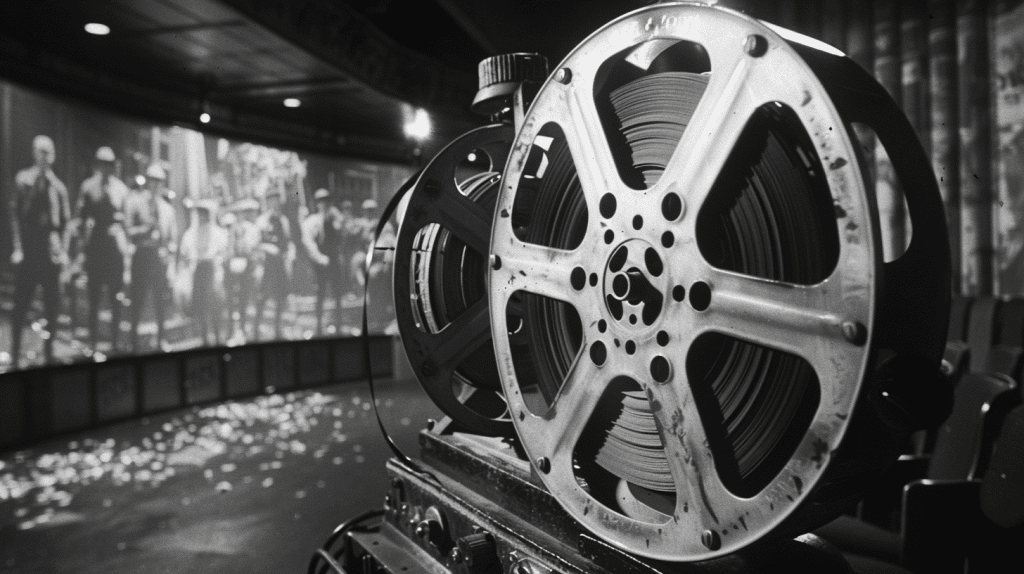
Jump cuts originated in the early 20th century and gained prominence through French New Wave cinema, revolutionizing film editing techniques.
Early adopters like Jean-Luc Godard and François Truffaut used jump cuts to break traditional narrative continuity, injecting a sense of urgency and spontaneity into their films. This stylistic choice challenged the conventional Hollywood editing norms, emphasizing fragmented storytelling and emotional disorientation.
The roots of jump cuts can also be traced back to Soviet Montage theory, pioneered by filmmakers like Sergei Eisenstein.
Soviet Montage emphasized the power of editing to evoke emotional responses and communicate complex ideas. By juxtaposing unrelated shots, Eisenstein created a visual language that emphasized the viewer’s active engagement.
Although Soviet Montage initially focused on ideological and narrative elements, its influence permeated global cinema, eventually intersecting with the French New Wave’s more radical approach.
Incorporating these techniques, jump cuts became a powerful tool for filmmakers to disrupt linearity and enhance thematic depth. They allowed directors to manipulate time and space, creating a dynamic visual experience.
Understanding the historical context of jump cuts provides valuable insight into their potential impact on modern video production.
Types of Jump Cuts
Building on the historical foundation, filmmakers utilize various types of jump cuts to achieve specific effects and narrative pacing.
These techniques manipulate time and space to create a unique storytelling experience.
Here are three primary types of jump cuts you can incorporate into your work:
- Temporal Jump Cuts: These cuts disrupt the chronological flow, jumping continuity to compress time. By removing intermediary actions, you can accelerate the narrative and maintain audience engagement. It’s particularly effective in montages or sequences requiring rapid progression.
- Spatial Jump Cuts: These cuts alter the spatial relationship within a scene, shifting the viewer’s perspective abruptly. By cutting fragments of the scene from different angles or distances, you can create a sense of disorientation or emphasize different aspects of the action. This technique can be instrumental in dynamic action scenes or complex narratives.
- Match Cut Jump Cuts: These involve cutting between two visually similar yet contextually different shots. By aligning visual elements, you maintain a degree of visual continuity while transporting the viewer to a different time or place. This method can juxtapose themes, reveal connections, or add a surreal quality to your video.
Each type leverages the power of jumping continuity and cutting fragments, offering you nuanced control over how your story unfolds.
Psychological Impact

Understanding the psychological impact of jump cuts helps you craft more engaging and emotionally resonant film experiences.
When you use jump cuts, you’re manipulating the viewer’s attention by breaking conventional continuity. This deliberate disruption compels the audience to stay alert, increasing engagement through heightened focus.
Attention manipulation guarantees your viewers don’t drift away, maintaining their interest and enhancing the overall experience.
Jump cuts can also induce cognitive dissonance, a psychological state where conflicting thoughts or perceptions create discomfort.
By abruptly shifting scenes or perspectives, you introduce a level of disorientation that challenges the viewer’s expectations and perceptions. This technique can be especially effective in creating tension or emphasizing a character’s mental state, making the narrative more compelling.
Moreover, jump cuts can compress time, conveying urgency and fast-paced action without lengthy sequences.
This can heighten emotional responses, making dramatic moments more impactful. For instance, a series of rapid jump cuts can simulate a character’s panic, effectively immersing the audience in their emotional turmoil.
Jump Cuts in Vlogs
In vlogs, you can use jump cuts to enhance viewer engagement by eliminating dull moments and focusing on key content.
This technique highlights vital moments, ensuring your audience stays attentive.
Additionally, jump cuts maintain a fast pacing that aligns with the dynamic nature of modern digital consumption.
Enhancing Viewer Engagement
Leveraging jump cuts in vlogs can drastically boost viewer engagement by maintaining a fast-paced, dynamic narrative.
By incorporating jump cuts, you can enhance audience retention, making sure viewers stay glued to your content. Video analytics consistently show that a tighter edit keeps the audience more engaged.
To optimize your use of jump cuts, focus on these key strategies:
- Eliminate Redundancies: Jump cuts allow you to remove unnecessary pauses and redundant information. This keeps the narrative concise and compelling, which is crucial for audience retention.
- Maintain Visual Interest: Frequent scene changes and sudden shifts can prevent viewer fatigue. This technique ensures that your vlog remains visually stimulating, catering to the short attention spans typical of online audiences.
- Highlight Key Points: While this subtopic doesn’t explore highlighting key moments, it’s worth noting that jump cuts can subtly emphasize critical segments of your vlog. This can direct your audience’s focus where you want it.
Utilizing jump cuts effectively can transform your content from mundane to mesmerizing.
By analyzing video analytics, you can identify where viewers drop off and strategically place jump cuts to keep them engaged. This approach not only enhances the viewer experience but also boosts your overall channel performance.
Highlighting Key Moments
Jump cuts in vlogs can effectively highlight key moments, ensuring that pivotal information grabs your audience’s attention immediately.
By leveraging jump cuts, you can place emphasis on key frames to direct viewer focus where it matters most. This technique is especially useful in vlogs, where maintaining viewer engagement is paramount.
When editing, use highlight markers to identify important segments in your footage.
These markers act as visual cues, allowing you to quickly navigate to and truncate unnecessary content. Position your jump cuts at these markers to create a seamless flow that underscores significant moments without lengthy interruptions.
Incorporate key frames strategically to break up monotonous sequences.
For example, if you’re discussing multiple tips or steps, insert jump cuts at each key frame to punctuate your narrative. This not only keeps your content dynamic but also aids in retaining the viewer’s interest by eliminating filler content.
Additionally, jump cuts can enhance storytelling by providing a sense of urgency and immediacy. This rapid-fire editing style mirrors the fast-paced consumption habits of today’s viewers, making your vlogs more relatable and engaging.
Implementing these techniques effectively will help you highlight key moments, ensuring your audience stays captivated throughout your video.
Maintaining Fast Pacing
To maintain fast pacing in your vlogs, strategically place jump cuts to eliminate pauses and redundancies, streamlining your content for a more engaging viewer experience.
This technique keeps viewers hooked by maintaining a quick tempo and guaranteeing the narrative flows smoothly.
Here are three ways to use jump cuts effectively:
- Speed Adjustment: Use jump cuts to condense lengthy segments. By cutting out unnecessary footage, you can highlight essential points, making your vlogs more dynamic. Speed adjustments can also create a sense of urgency, keeping viewers on their toes.
- Seamless Shifts: Seamlessly shift between scenes using jump cuts. This method keeps your audience engaged by reducing downtime between different parts of your vlog. Quick scene shifts enhance the overall pacing, making your content more cohesive.
- Engagement Focus: Jump cuts help maintain viewer engagement by focusing on the most compelling parts of your vlog. By cutting out filler content, you ensure each segment contributes to the overall narrative, keeping viewers interested from start to finish.
Implementing these strategies will enhance your vlog’s pacing, making it more appealing and professional.
Use jump cuts wisely to create a polished, fast-paced viewing experience that captivates your audience.
Enhancing Storytelling
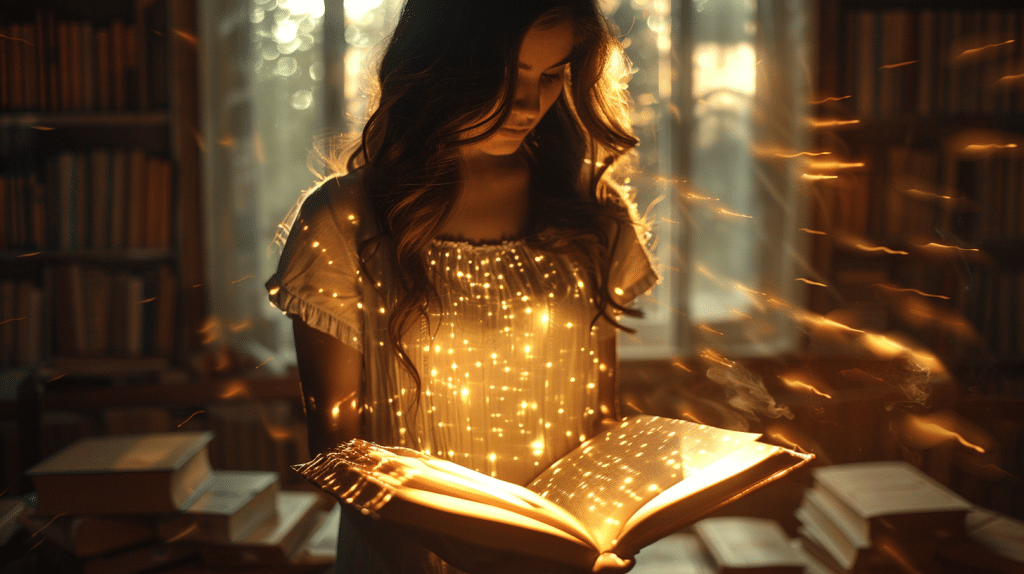
When you use jump cuts, you can elevate your storytelling by leveraging visual storytelling techniques to maintain audience engagement.
They also amplify emotional impact, allowing for a more visceral connection with viewers.
Additionally, you control narrative pacing, creating dynamic rhythms that keep your story compelling.
Visual Storytelling Techniques
Effective visual storytelling leverages jump cuts to create dynamic, engaging narratives that mesmerize audiences.
When you combine jump cuts with sophisticated techniques like color grading and strategic camera angles, you amplify the storytelling power of your videos.
- Color Grading: By manipulating the color palette, you can evoke specific emotions and set the atmosphere. Jump cuts can benefit from color grading to seamlessly shift between scenes, maintaining visual coherence while highlighting changes in tone or mood.
- Camera Angles: Different camera angles introduce varied perspectives that can enrich the narrative. Using jump cuts between contrasting angles—such as switching from a close-up to a wide shot—can add intensity and keep viewers engrossed in the story.
- Pacing and Rhythm: Jump cuts inherently alter the pace of your video. By deliberately shortening or extending scenes, you can control the narrative flow, ensuring a rhythm that sustains viewer engagement. Quick cuts can build tension, while longer shots provide necessary breathing space.
Incorporating these techniques makes your storytelling more compelling, guiding the audience through an immersive visual experience.
Mastering the balance between jump cuts and other elements like color grading and camera angles elevates your video’s narrative depth, making it both captivating and memorable.
Emotional Impact Amplification
Leveraging jump cuts in combination with color grading and strategic camera angles not only enriches visual storytelling but also amplifies the emotional impact, making your narrative resonate more deeply with viewers.
By abruptly switching between scenes, you can create a jarring effect that heightens emotional resonance. This technique can emphasize pivotal moments, making the audience feel the intensity of a character’s emotional journey.
To amplify this intensity escalation, consider using desaturated color palettes during moments of despair or heightened saturation for euphoric scenes. These visual tweaks, when paired with jump cuts, can greatly enhance the emotional undertones of your narrative.
Additionally, incorporating close-up shots during jump cuts can intensify the viewer’s connection to the characters, offering a more immersive experience.
Moreover, the abrupt nature of jump cuts can simulate a character’s fragmented thoughts or memories, providing a deeper psychological insight. This layered storytelling approach ensures your audience remains engaged and emotionally invested.
When done correctly, jump cuts don’t just serve as sudden scene switches—they become a powerful tool for emotional storytelling, making your narrative not only visually dynamic but also emotionally compelling.
Narrative Pacing Control
Jump cuts offer precise control over narrative pacing, allowing filmmakers to manipulate the rhythm and flow of their storytelling effectively.
By strategically employing jump cuts, you can alter the pacing dynamics to match the intended narrative structure. This technique can compress time, highlight key moments, or generate a sense of urgency, all of which enhance the storytelling experience.
To master narrative pacing control using jump cuts, consider these three key strategies:
- Compress Time: Use jump cuts to condense lengthy sequences, enabling you to cover more narrative ground quickly. This keeps the audience engaged without losing essential plot points.
- Highlight Key Moments: By jumping directly to critical scenes, you can emphasize pivotal moments in the story. This draws attention to essential plot developments and maintains narrative momentum.
- Generate Urgency: Rapid jump cuts can create a sense of urgency and tension. This pacing dynamic is particularly effective in action sequences or high-stakes situations, propelling the narrative forward with intensity.
Incorporating these methods into your editing process will provide you with unparalleled control over your film’s pacing dynamics, ensuring that your narrative structure is both compelling and coherent.
Use jump cuts wisely to craft a story that resonates with your audience.
Technical Considerations

When working with jump cuts, precise timing and seamless shifts are essential for maintaining narrative flow.
To achieve this, you’ll need proficient editing software that allows fine-tuned control over your footage. Programs like Adobe Premiere Pro, Final Cut Pro, and DaVinci Resolve offer advanced capabilities for manipulating time and space within your video.
These software options enable frame-by-frame adjustments, guaranteeing each cut occurs at the exact moment required to maintain continuity or create intentional disorientation.
Understanding frame rate is vital.
Most videos are edited at either 24, 30, or 60 frames per second (fps). Consistency in frame rate prevents jarring visual discrepancies. For example, if you’re cutting a 24fps sequence, make sure all footage aligns with this frame rate to avoid unintended stutters or lags.
Additionally, pay attention to your timeline’s resolution settings.
High-definition (HD) and 4K resolutions have different frame sizes, and mismatches can result in distorted visuals. Sync your settings with your project’s specifications from the start.
Lastly, utilize the software’s built-in tools for precision cutting. Razor tools, slip edits, and ripple edits are essential for executing smooth jump cuts.
Employ these features to ensure each shift enhances your video’s urgency and disorientation.
Common Mistakes

Inconsistent frame positioning can disrupt visual continuity and confuse viewers.
Avoid overusing jump cuts, as excessive use can feel jarring and unprofessional.
Guarantee smooth audio shifts to maintain auditory coherence and enhance overall viewer experience.
Inconsistent Frame Positioning
Misaligned shots often disrupt the viewer’s experience, causing disorientation and breaking the visual continuity.
Ensuring consistent frame positioning is vital in maintaining spatial continuity and effective storytelling.
When you change camera angles without proper alignment, it confuses the audience and diminishes the professional quality of your video.
Here are three common mistakes to avoid:
- Essential Eye Line: When switching camera angles, always make sure the subject’s eye line remains consistent. A sudden shift can make the viewer feel lost and break the connection with the character.
- Erratic Background Changes: Maintain uniformity in your background elements. If the background shifts notably between cuts, it can disrupt spatial continuity, making scenes feel jarring and disjointed.
- Incorrect Object Placement: Pay close attention to object positioning within the frame. Any inconsistency in the placement of objects or characters can create confusion and reduce the immersive experience for your audience.
Overuse of Jump Cuts
Overusing jump cuts can undermine the narrative flow, making your video feel chaotic and unpolished. While jump cuts can add urgency and excitement, excessive use can lead to viewer fatigue.
The constant disruptions can make it difficult for viewers to engage with your content, causing them to lose interest.
Content fragmentation is another major issue with overusing jump cuts.
When you splice too many clips together, your storyline can become disjointed, and the message you’re trying to convey may get lost.
This fragmentation disrupts the viewer’s ability to follow the narrative and can make your video seem more like a compilation of unrelated events rather than a cohesive story.
Moreover, over-reliance on jump cuts can detract from the professional quality of your work.
Instead of relying on this technique, consider using other alternative methods like cutaways, B-roll, or even longer shots to maintain viewer engagement without overwhelming them.
A balanced approach guarantees that your video retains its dynamism without sacrificing clarity and coherence.
Poor Audio Transitions
Alongside the visual chaos that excessive jump cuts can cause, poor audio flow often exacerbates the disjointed feel of your video content.
When moving between clips, you’ve got to make sure that your audio shifts are seamless to avoid jarring the viewer.
Poor audio shifts can lead to audio clipping, where parts of the sound are abruptly cut off, or sound distortion, which can make your audio harsh and uncomfortable to listen to.
Here are three common mistakes that you should avoid:
- Inconsistent Audio Levels: Jump cuts can create noticeable jumps in audio levels. Always normalize your audio to maintain a consistent volume throughout the video.
- Abrupt Audio Cuts: Cutting audio too sharply can result in audio clipping. Use crossfades or other flow effects to smooth out the audio flow between clips.
- Background Noise Discrepancies: Different clips may have varying levels of background noise, causing sound distortion. Employ noise reduction techniques and maintain consistent ambient noise levels to ensure a cohesive audio experience.
Examples in Film
Quentin Tarantino’s Pulp Fiction
Quentin Tarantino’s ‘Pulp Fiction’ masterfully uses jump cuts to heighten tension and emphasize key narrative shifts.
By abruptly cutting between scenes, Tarantino creates a sense of urgency and unpredictability. For example, when Mia Wallace overdoses, the rapid cuts between her convulsing and Vincent Vega’s panic intensify the scene’s chaos.
Jump cuts have their roots in the French New Wave and Soviet Montage movements.
Directors like Jean-Luc Godard in ‘Breathless’ and Sergei Eisenstein in ‘Battleship Potemkin’ employed these techniques to disrupt traditional narrative flow and engage viewers on a more visceral level.
Jean-Luc Godard’s Breathless
Godard’s rapid cuts in ‘Breathless’ keep the audience on edge, breaking conventional continuity to emphasize the protagonist’s erratic lifestyle.
Sergei Eisenstein’s Battleship Potemkin
Similarly, Eisenstein’s use of montage in ‘Battleship Potemkin’, especially in the Odessa Steps sequence, creates a disorienting and emotionally charged experience through quick, successive shots.
Edgar Wright’s Shaun of the Dead, Hot Fuzz, and The World’s End
When you analyze films like Edgar Wright’s ‘Shaun of the Dead’, ‘Hot Fuzz’, and ‘The World’s End’ you’ll notice how jump cuts drive comedic timing and action sequences. Wright’s use of quick cuts in mundane tasks, like paperwork, injects humor and accelerates pacing.
By studying these examples, you can appreciate how jump cuts serve as powerful tools to manipulate narrative tempo and viewer engagement.
Practical Tips
To effectively incorporate jump cuts into your film, consider using them to punctuate key moments and drive narrative momentum.
Jump cuts can create a sense of urgency and disorientation, but they require precise cutting techniques and a solid understanding of your editing software.
Here are three practical tips to help you master jump cuts:
- Frame Matching: Guarantee consecutive shots have similar framing to create a seamless progression. Use cutting techniques like match cuts to maintain visual coherence. This keeps viewers engaged, despite the disorienting nature of jump cuts.
- Timing and Rhythm: Experiment with the timing of your cuts. Shorter intervals between cuts can heighten tension and urgency, while longer intervals might provide a momentary break. Play with the rhythm to match the scene’s emotional tone and pacing.
- Software Mastery: Proficiency in your editing software is essential. Tools like Adobe Premiere Pro, Final Cut Pro, or DaVinci Resolve offer advanced features that enable precise jump cuts. Utilize features like ripple edit, J-cuts, and L-cuts to refine your transitions.
Frequently Asked Questions
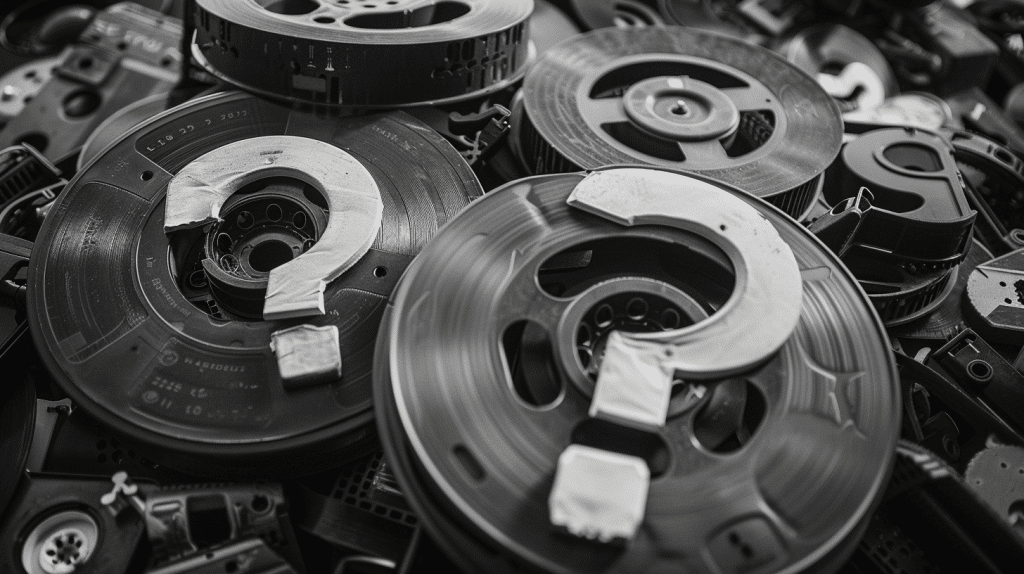
How Can Jump Cuts Influence Viewer Engagement and Retention?
Jump cuts can greatly influence viewer engagement and retention by creating a psychological impact. They maintain audience retention by breaking monotony, keeping viewers’ attention through rapid scene changes.
This technique taps into the audience’s cognitive need for novelty and surprise, thereby enhancing engagement.
By strategically implementing jump cuts, you can effectively captivate your viewers, ensuring they stay invested in your content longer and increasing overall watch time.
What Software Tools Are Best for Creating Effective Jump Cuts?
Imagine a seamless, sharp shift that drives your story forward.
For creating effective jump cuts, Adobe Premiere Pro and Final Cut Pro are top choices. Their intuitive user interfaces and extensive software tutorials make mastering jump cuts straightforward.
DaVinci Resolve also stands out with its robust editing tools. These platforms offer precision and efficiency, ensuring your cuts enhance the narrative and keep viewers engaged.
Are There Specific Genres Where Jump Cuts Are More Effective?
Yes, jump cuts are particularly effective in horror films and music videos.
In horror films, they heighten suspense and create a sense of disorientation, making the audience uneasy.
For music videos, jump cuts add dynamism and sync well with the beat, enhancing the overall visual experience.
How Do Jump Cuts Compare to Other Types of Cuts in Editing?
When comparing jump cuts to other editing techniques, you’ll notice they create a more abrupt, jarring effect.
This editing style can inject urgency and disorientation, unlike smoother editing styles like dissolves or fades, which offer a seamless flow.
Jump cuts break continuity, drawing attention to the edit itself, whereas traditional cuts maintain narrative cohesion. Your choice depends on whether you want to disrupt the viewer’s experience or keep it fluid.
Can Jump Cuts Be Used Effectively in Corporate or Educational Videos?
Absolutely, you can use jump cuts effectively in corporate storytelling and educational pacing.
They add a brisk tempo, keeping your audience’s attention sharp and engaged.
While traditional cuts provide smooth shifts, jump cuts offer a dynamic change that can emphasize key points or inject a bit of zest into otherwise dry content. Just guarantee they’re used judiciously to maintain professionalism and clarity in the message.
Jumping In

As you immerse yourself in the world of jump cuts, you’ll discover how this powerful technique can transform your videos.
Imagine crafting content that keeps viewers on the edge of their seats, their attention unyielding.
But beware—mastery requires precision. Missteps could disrupt your narrative rather than enhance it.
Are you ready to elevate your storytelling, harnessing the urgency and disorientation that only jump cuts can deliver?
Embrace the challenge and revolutionize your visual storytelling today.
Share:
Search our blog:
Follow us on:
