Creating Effective Corporate Training Videos

When you’re tasked with creating effective corporate training videos, it’s vital to start by understanding your audience through detailed learner personas.
But that’s just the beginning.
You’ll need to set clear objectives that align with your company’s goals to make sure the training is purposeful.
Storyboarding your content with visual elements and interactive features can greatly enhance message clarity and keep your audience engaged.
However, choosing the right technology and incorporating interactive elements like quizzes and polls can make or break your training’s effectiveness.
So, how do you balance all these components to create a truly impactful training video?
Table of Contents
Understanding Your Audience
To create effective corporate training videos, you need to thoroughly understand your audience’s needs and preferences.
Start by developing detailed learner personas.
These personas represent different segments of your audience, helping you tailor content to their specific characteristics. For instance, new hires might need introductory material, while seasoned employees may benefit from advanced topics.
Consider the audience demographics as well. Are they mostly young professionals or experienced workers? Do they prefer interactive content or straightforward presentations?
Knowing these details can significantly improve the relevance and engagement of your training videos. For example, younger employees might appreciate shorter, visually engaging videos, whereas older employees might prefer detailed, in-depth sessions.
Dive deeper by gathering data through surveys, interviews, or analytics.
Ask questions about their learning styles, preferred formats, and any challenges they face. This information will help you create content that resonates with them, making the training more impactful.
Additionally, consider cultural and linguistic differences if you have a diverse workforce. Tailoring your videos to accommodate these differences ensures everyone benefits equally from the training.
Setting Clear Objectives
Now that you understand your audience, it’s time to set clear objectives for your corporate training videos. Defining your goals from the outset is essential for creating effective content.
What do you want your employees to learn? Are you aiming to improve specific skills, introduce new procedures, or boost overall productivity?
Clear goal setting will guide the entire production process.
Begin by writing down the key takeaways you want your audience to grasp. This promotes objective clarity, ensuring that both the creators and viewers know the video’s purpose.
Specific, measurable objectives help you track progress and determine the training’s effectiveness. Instead of vague goals like ‘improve communication skills,’ aim for precise targets such as ‘teach active listening techniques.’
Your objectives should also align with broader company goals. For example, if your company aims to enhance customer service, your training video should focus on relevant skills and scenarios.
Communicate these objectives to everyone involved in the production, ensuring a unified vision.
Storyboarding Your Content
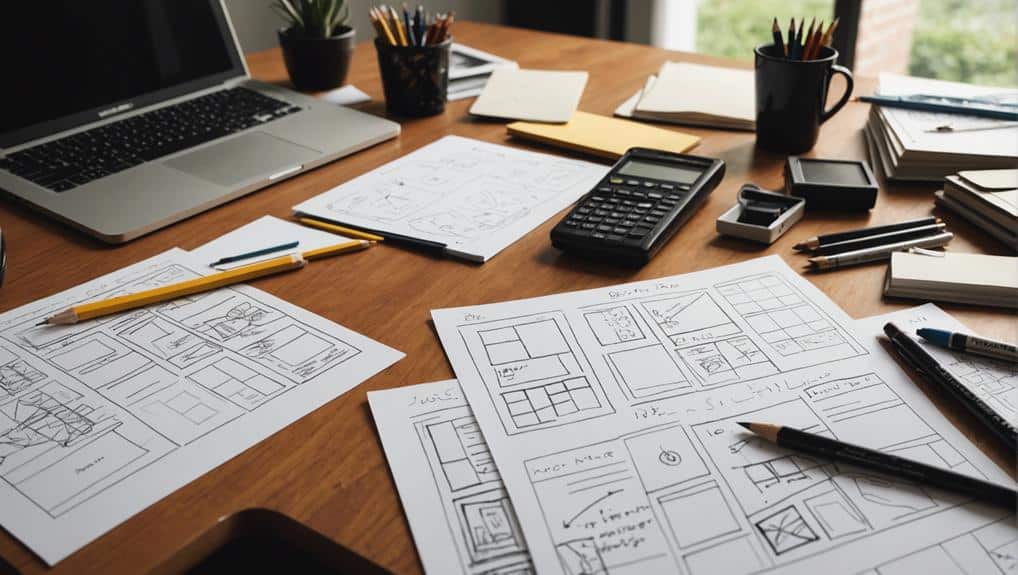
When you start storyboarding your content, you’re visualizing key concepts and how they’ll look on screen. This helps you sequence your training segments in a logical, engaging way.
Visualizing Key Concepts
Imagine your training video as a compelling story that guides your audience through each key concept with clarity and purpose.
To achieve this, you need to effectively visualize these concepts using data visualization and graphic design. Storyboarding your content can help you plan out these visual elements, making sure your message is clear and engaging.
Here’s how you can storyboard for effective visualization:
- Identify Key Concepts: Break down your training material into main ideas. Use data visualization techniques like charts or graphs to represent complex information succinctly.
- Sketch Visual Elements: Create rough sketches of your visuals. This helps you see how graphic design elements will fit into the overall narrative. Consider color schemes, icons, and images that will make your message pop.
- Sequence Your Visuals: Lay out your storyboard in a logical order. Make certain each visual element flows smoothly to the next, maintaining a natural progression that enhances understanding.
- Review and Adjust: Go through your storyboard with a critical eye. Make modifications to enhance clarity and impact, ensuring your visual tools work cohesively with your spoken content.
Sequencing Training Segments
With your key concepts clearly visualized, the next step is to sequence your training segments to guarantee a logical and engaging flow in your content.
Start by breaking down the training material into digestible chunks. Each segment should cover one main idea or skill. This helps learners absorb information more effectively without feeling overwhelmed.
Next, focus on crafting smooth segment shifts. These shifts are important for maintaining continuity and ensuring your audience stays engaged.
Use visual cues, narration, or even simple text overlays to signal the end of one segment and the beginning of another.
When it comes to pacing strategy, vary the length and complexity of your segments to keep the audience interested.
For example, follow a detailed explanation segment with a shorter, interactive quiz or a quick recap. This variation prevents monotony and keeps the learners actively engaged.
Choosing the Right Technology
Selecting the best technology can make or break the effectiveness of your corporate training videos. You need to take into account several key factors to make sure your videos are engaging, clear, and professional.
First, focus on video resolution. High-definition videos (1080p or higher) enhance the visual experience and keep your audience engaged. Poor resolution can distract and diminish the training’s impact.
Equally important is software selection. The right video editing software enables you to create polished and professional content.
Look for software that offers robust editing features, user-friendly interfaces, and reliable customer support. Popular choices include Adobe Premiere Pro and Final Cut Pro.
To help you decide, take into consideration the following:
- Video Resolution: Aim for HD or 4K to guarantee clarity and engagement.
- Software Selection: Choose software that balances powerful features with ease of use.
- Compatibility: Ensure the technology you select is compatible with your existing systems.
- Scalability: Opt for solutions that can grow with your company’s needs.
Incorporating Interactive Elements

Now that you’ve chosen the right technology, you can boost engagement by incorporating interactive elements into your training videos.
Start with gamified quizzes. These add a fun, competitive edge to your content, making it more engaging.
By integrating quizzes at strategic points, you can confirm that learners are retaining information and reinforce key concepts. Make these quizzes dynamic, with instant feedback loops to provide learners with immediate insights into their performance.
Interactive polls and surveys are another effective tool.
They allow you to assess understanding and gather valuable feedback from participants. This helps you tweak and refine your content to better meet learners’ needs.
Don’t forget about clickable hotspots and branching scenarios.
These elements give learners control over their journey, making the learning experience more personalized and immersive. For instance, clickable hotspots can direct users to additional resources, while branching scenarios can simulate real-life decision-making processes.
Measuring Effectiveness
To truly understand if your training videos work, you’ll need to analyze performance metrics and track engagement rates.
Look at how employees are interacting with the content and whether their skills are improving.
This data will guide you in refining your strategy for even better results.
Performance Metrics Analysis
Analyzing performance metrics is essential for gauging the effectiveness of your corporate training videos.
To do this effectively, use data visualization and statistical methods to understand the impact. This approach will help you identify what’s working and what needs improvement.
Here are four key performance metrics you should focus on:
- Completion Rate: Measure the percentage of employees who finish the entire video. A high completion rate indicates that your content is engaging and relevant.
- Knowledge Retention: Use pre-and post-training assessments to see how much information employees retain. This helps you evaluate the training’s educational value.
- Application of Skills: Track how well employees apply what they’ve learned in real-world settings. This can involve observing job performance or gathering feedback from supervisors.
- Time to Competency: Record how quickly employees are able to perform tasks independently after training. Shorter times indicate more effective training.
Using data visualization, you can create graphs and charts to make these metrics easier to interpret. Statistical methods can also help you identify trends and correlations, providing a clearer picture of your video’s impact.
Engagement Rate Tracking
Monitoring engagement rates is essential for understanding how well your corporate training videos captivate and retain employees’ attention.
By using real-time analytics, you can gain immediate insights into how your audience interacts with the content. This data allows you to see which segments of the video hold attention and which parts might be causing viewers to drop off.
Engagement metrics such as average watch time, click-through rates, and completion rates provide a thorough view of your video’s effectiveness.
If you notice a high drop-off rate at a particular point, it might indicate that the content is either too complex or uninteresting at that moment. You can then adjust the material to make it more engaging.
Don’t forget to look at the interaction metrics as well.
Comments, likes, and shares can indicate how well the content resonates with your audience. Real-time analytics also allow you to compare different videos quickly, helping you identify which training modules are most effective.
Frequently Asked Questions
How Can We Ensure Our Training Videos Are Accessible to All Employees?
To guarantee your training videos are accessible to all employees, add closed captions to accommodate those with hearing impairments.
Use screen reader-friendly formats for visually impaired employees.
Test your videos with various accessibility tools to make sure everyone can engage with the content.
What Is the Ideal Length for a Corporate Training Video?
You might worry that shorter videos won’t cover enough, but the ideal length is 5-10 minutes. This keeps employees’ attention span focused and guarantees content density remains high.
In just a few minutes, you can deliver key information without overwhelming them. Remember, it’s better to have several concise videos than one lengthy, forgettable one.
Engaging, bite-sized content helps retention and makes learning more effective.
How Often Should Training Videos Be Updated to Remain Relevant?
You should update training videos at least annually to stay current with industry trends and legal changes.
If your industry experiences rapid shifts, consider more frequent updates, maybe biannually or quarterly.
Keeping content fresh guarantees it remains relevant and engaging.
Regularly reviewing and revising videos helps maintain compliance and reflects the latest best practices, making sure your team is always well-informed and effective.
What Are the Best Practices for Incorporating Company Branding in Training Videos?
So, you think slapping your logo everywhere is enough for branding? Think again.
For effective logo placement, make sure it’s visible but not distracting. Use brand colors consistently to create a cohesive look.
Remember, subtlety is key; overdoing it can make your videos look like an ad. Integrate your branding seamlessly to enhance recognition without overwhelming the content.
Your goal is to educate, not just advertise.
How Can We Encourage Employee Engagement With Training Videos?
To enhance employee engagement with training videos, incorporate interactive elements like quizzes and polls. These keep employees active rather than passive.
Use gamification techniques such as earning points or badges for completing modules. This adds a fun, competitive edge to learning.
Make sure to regularly update content to maintain interest.
Creating an engaging and dynamic training experience will guarantee employees stay motivated and invested.
Looking Ahead
Imagine your team, fully engaged, eyes bright with understanding, as they navigate through your training video.
By knowing your audience, setting clear goals, and crafting interactive, visually appealing content, you’re not just imparting knowledge—you’re transforming the learning experience.
Use the right technology, keep it interactive, and measure your impact.
Watch as your employees’ skills and confidence soar, driving your company forward.
Your investment in quality training videos will pay off in dividends of productivity and engagement.
Share:
Search our blog:
Follow us on:
