Cutting on Action: Enhancing Your Video’s Visual Dynamism

You might not know that cutting on action, a technique often underutilized, can greatly enhance the visual dynamism of your videos.
By making seamless switches during moments of action, you can maintain the momentum of your scenes and keep viewers engaged.
This method, rooted in early cinema, isn’t just about random cuts but involves precise timing to align with peak moments.
Curious about how you can master this technique to elevate your storytelling and avoid common pitfalls?
Let’s explore the key principles and practical tips that can transform your editing approach.
Table of Contents
Understanding Cutting on Action
Cutting on action involves changing between shots precisely at the moment of action to create seamless and dynamic visual continuity.
This technique has deep historical origins in early cinema, where pioneers like D.W. Griffith laid the theoretical foundations for modern editing.
By observing real-life movement, these early filmmakers discovered that cutting on the peak of an action—like a punch or a door opening—could make shifts between shots nearly invisible to the audience.
When you cut on action, you’re basically leveraging the viewer’s natural focus on movement to mask the edit. This method is rooted in the Kuleshov Effect, a film editing principle introduced by Soviet filmmaker Lev Kuleshov.
He demonstrated that viewers derive more meaning from the assembly of shots rather than from individual shots. So, by cutting at the height of an action, you maintain the illusion of continuous motion and enhance narrative flow.
Understanding these theoretical foundations will help you appreciate the craftsmanship behind this technique. It’s not just about making edits look good; it’s about using historical insights to create a coherent and compelling visual story.
Mastering cutting on action ensures your audience stays immersed, making your video more effective and engaging.
Benefits of Cutting on Action
Cutting on action guarantees smooth scene shifts, making your video flow naturally.
This technique keeps viewers engaged, as it maintains the momentum of the action.
Seamless Scene Transitions
When characters move from one action to the next, aligning your cuts with these movements can create a seamless progression that enhances visual flow.
By precisely timing your cuts to match the character’s movements, you achieve more than just continuity; you enable smooth scene blending and more effective shift effects. This method makes the audience feel like they’re naturally following the action without any abrupt interruptions.
In technical terms, cutting on action means you shift from one shot to another while the subject is still in motion. This technique not only maintains the viewer’s attention but also provides visual cohesion.
For instance, if a character starts to open a door in one shot and you shift to another angle before the door is fully open, the viewer’s perception of the action remains uninterrupted. This kind of seamless scene shift helps to maintain narrative momentum and keeps the audience immersed in the story.
You’re not just making a cut; you’re crafting a visual narrative that feels continuous and fluid. Properly executed, cutting on action turns simple shifts into powerful storytelling tools, enhancing your video’s overall dynamism and professional quality.
Enhanced Viewer Engagement
By aligning scene shifts with character movements, you keep your audience engaged and maintain a smooth narrative flow.
Cutting on action leverages storyboarding techniques to make sure that each shift feels intentional and seamless.
When a character reaches for a door handle and the scene cuts to the door opening from another angle, it creates a continuous, visually appealing motion. This technique taps into audience psychology, making viewers feel like they’re part of the action.
Effective cutting on action reduces cognitive load, allowing viewers to focus on the story rather than the mechanics of the shift.
Your audience stays immersed because their brains don’t need to process jarring scene changes. This engagement is important for maintaining viewer interest and ensuring they follow the narrative without distraction.
Integrating storyboarding techniques in pre-production helps you plan these shifts meticulously.
By mapping out character movements and corresponding shots, you create a blueprint for dynamic editing. This foresight not only enhances visual appeal but also aligns with audience psychology, keeping them hooked from scene to scene.
Techniques for Effective Cuts
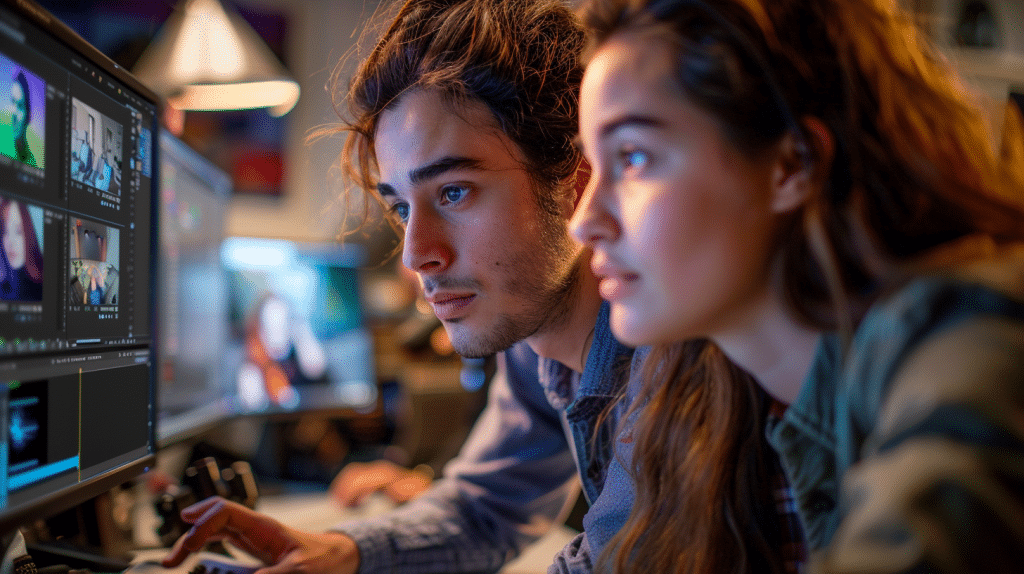
To create effective cuts, you’ll need to match motion seamlessly, ensuring smooth shifts between scenes.
Maintain continuity flow to keep the narrative coherent and engaging.
Leverage cut timing to heighten emotional impact and enhance the overall visual rhythm of your video.
Match Motion Seamlessly
Ever wondered how to maintain fluidity and coherence when moving between different shots in your video? Matching motion seamlessly is key.
Start by ensuring that your camera movement remains consistent.
If your subject exits the frame from the left in one shot, make sure they enter from the right in the next. This continuity in movement preserves the visual flow and keeps your audience engaged.
Use motion tracking to enhance this effect.
Modern editing software allows you to track the motion of an object or a person, ensuring that their path looks uninterrupted across cuts. By accurately aligning the motion, you prevent jarring shifts and create a smooth viewing experience.
Consider the speed and direction of movement.
If a character is running quickly, the next shot should reflect that same energy and velocity. This creates a dynamic connection between shots and maintains the intensity of the action.
Lastly, pay attention to the background and foreground elements.
These should also match in motion to avoid disorientation. Practice aligning all these elements, and you’ll master the technique of matching motion seamlessly, elevating your video’s visual dynamism.
Maintain Continuity Flow
Maintaining fluidity in motion is just the beginning; now let’s focus on upholding continuity flow through effective cuts to keep your audience immersed.
When editing, it’s vital to confirm that every cut aligns with the visual and narrative rhythm of your piece. Start by matching cuts with the direction and speed of movements.
If a character exits frame left, the next shot should ideally show them entering frame right. This maintains visual consistency and helps the viewer’s eye follow the action seamlessly.
Pay attention to the smallest details. Objects, clothing, and lighting should remain consistent across cuts.
If a character holds a cup in their right hand, it shouldn’t magically switch to the left in the next shot. Such discrepancies can disrupt the flow and break immersion.
Use overlapping action to blend cuts smoothly.
For example, if a character begins to sit in one shot, continue that action in the next shot from a different angle. This technique ensures the viewer perceives the action as continuous, enhancing flow consistency.
Leverage Cut Timing
Mastering cut timing can greatly enhance your video’s emotional impact and narrative pacing. When you time your cuts to the rhythm of the action, you’ll keep your audience engaged and invested.
Start by identifying key moments within a scene where a cut can emphasize an emotional beat or shift the narrative focus.
Use quick cuts during high-energy sequences to elevate tension and excitement.
This technique keeps the viewer’s adrenaline up and maintains narrative pacing. Conversely, slower cuts can be employed in dramatic scenes to allow the audience to absorb the emotional weight of the moment.
Precision in cut timing is vital. A cut that’s too early or too late can disrupt the flow and lessen the emotional impact.
Sync your cuts with music or sound effects to add an auditory cue that enhances the visual storytelling.
Experiment with reaction shots to connect emotionally with your characters. Cutting to a character’s reaction before or after a significant event can deepen the viewer’s emotional engagement.
Ultimately, effective cut timing is about creating a seamless narrative journey, guiding your audience through the highs and lows of your story with precision and intent.
Timing and Precision
Proper timing and precise cuts can transform your video from mundane to visually enthralling.
To achieve this, you need to carefully evaluate frame rates and shot composition meticulously. Frame rates impact how smooth or choppy your action appears.
Higher frame rates (like 60fps) capture more detail, enabling fluid progressions. Lower frame rates (like 24fps) create a more cinematic feel but require meticulous timing to avoid jarring shifts.
When planning your cuts, analyze your shot composition. Make sure each frame guides the viewer’s eye naturally to the next scene.
For example, if an object is moving from left to right in one shot, the subsequent shot should maintain this direction to uphold continuity. This seamless flow keeps the audience engaged and immersed in the action.
Precision in your cuts means aligning them with the action’s peak moments.
A punch landing, a car speeding by, or a character turning sharply can serve as ideal points for cutting. This not only heightens the intensity but also maintains the visual rhythm.
Examples of Cutting on Action in Film
Cutting on action is a powerful editing technique that creates a seamless flow between shots and maintains viewer engagement. When executed well, it can enhance the pace and energy of a scene.
Let’s explore some notable examples of cutting on action in film:
“The Bourne Identity” (2002)
This action thriller frequently employs cutting on action during its intense fight scenes. Director Doug Liman uses this technique to heighten tension and create a sense of disorientation, mirroring the protagonist’s state of mind.
“Whiplash” (2014)
Damien Chazelle’s film about a young jazz drummer showcases cutting on action during the musical performances. The cuts between close-ups of instruments, hands, and faces during intense drumming sequences create a rhythmic visual experience that complements the music.
“Mad Max: Fury Road” (2015)
George Miller’s post-apocalyptic action film is a masterclass in cutting on action. The high-octane chase sequences feature numerous examples of this technique, maintaining the frenetic energy throughout the film.
“Baby Driver” (2017)
Edgar Wright’s music-driven heist film uses cutting on action to sync with the soundtrack. The film’s opening sequence, where the protagonist times his getaway to “Bellbottoms” by The Jon Spencer Blues Explosion, is a prime example of this technique.
These examples demonstrate how cutting on action can be used across various genres and styles to create dynamic, engaging visual narratives.
By studying and practicing this technique, filmmakers can elevate their storytelling and create more immersive experiences for their audiences.
Common Mistakes to Avoid
Often, overlooked errors in video editing can drastically undermine your visual storytelling efforts. One of the most critical issues is improper timing.
When cuts don’t align with the action’s natural flow, the scene feels disjointed, confusing the viewer. Always make sure that your cuts coincide with the peak moments of action to maintain fluidity and coherence.
Abrupt shifts are another common pitfall. These jarring cuts can disrupt the narrative’s rhythm, pulling the viewer out of the immersive experience.
To avoid this, use shifts purposefully and sparingly, ensuring they complement the scene rather than detract from it. Smooth, well-considered shifts help maintain the story’s pace and keep the audience engaged.
Another mistake to watch for is neglecting the audio-visual sync.
A cut that doesn’t match the audio flow can seem out of place and distract the viewer. Pay close attention to how sound and visuals interact during shifts to create a harmonious experience.
Practical Examples and Tips
To elevate your video’s visual dynamism, start by incorporating smooth shifts that enhance the narrative flow.
Leveraging creative storytelling and varied camera angles will maintain viewer engagement and drive the story forward.
Here are some practical examples and tips:
- Match Cuts: Align your cuts with the subject’s movement to create a seamless progression. For instance, if a character reaches for a door handle, cut to a close-up of the hand gripping it. This maintains continuity and keeps the viewer immersed.
- Angle Shifts: Use different camera angles to add depth and interest. Begin with a wide shot to establish the scene, then switch to a medium shot for dialogue, and finally, a close-up to capture emotional nuances. This sequence enriches the visual narrative.
- Action Overlap: When cutting on action, overlap the motion slightly between shots. If a person is jumping, cut at the peak of the jump and continue the motion in the next shot. This technique smooths progressions and heightens the sense of movement.
- Reaction Shots: Include reaction shots to emphasize the impact of an action. For example, show a character’s face reacting to a sudden event. This not only enhances storytelling but also adds emotional depth.
Implementing these tips ensures your video maintains a dynamic and engaging flow.
Frequently Asked Questions
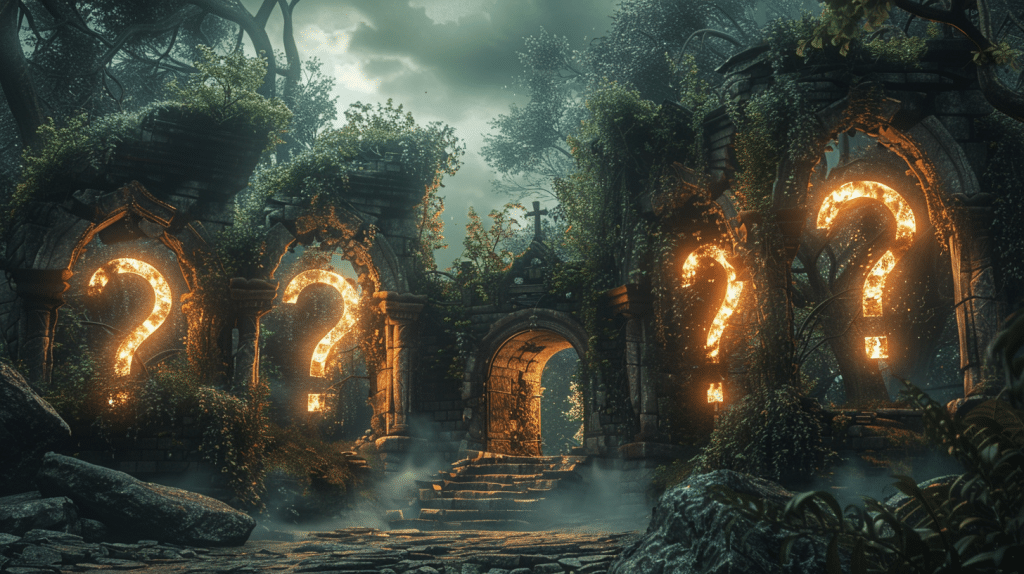
How Does Cutting on Action Differ From Other Editing Techniques?
Cutting on action differs from other editing techniques by ensuring smooth shifts during movement, enhancing continuity editing.
Unlike match cuts, which rely on visual similarity, cutting on action focuses on the fluidity of motion, maintaining visual storytelling.
By cutting at the peak of an action, you create seamless scenes that keep viewers engaged.
It’s a precise method that emphasizes natural flow over abrupt changes, preserving narrative coherence.
What Software Is Best for Practicing Cutting on Action?
Imagine you’re editing a chase scene. To master cutting on action, you’d want software like Adobe Premiere Pro. It offers thorough tutorials and practical exercises to hone your skills.
With precise tools and a user-friendly interface, you can practice seamless edits by cutting right at the peak of the action.
This guarantees your edits enhance visual storytelling, making scenes more dynamic and engaging for viewers.
Can Cutting on Action Be Used in Animated Videos?
Yes, cutting on action can definitely be used in animated videos.
By aligning your character movement with scene shifts, you create a seamless and engaging flow. This technique enhances visual storytelling by maintaining continuity and holding the viewer’s attention.
When a character moves from one scene to another, cutting at the peak of the action guarantees a smooth and dynamic shift, making your animation more immersive and visually appealing.
Is Cutting on Action Effective in Live Streaming Scenarios?
Yes, cutting on action can be effective in live streaming scenarios. It enhances visual storytelling by creating smooth stream shifts, especially during live commentary.
When you cut on action, it keeps the audience engaged and maintains a dynamic flow. Correctly timed cuts can make scene changes appear seamless, providing a professional and polished look to your live stream.
Use this technique to elevate your live streaming content.
How Do Professional Editors Learn and Master Cutting on Action?
Professional editors immerse themselves in mastering cutting on action through film school and mentorship programs.
At film school, you’ll delve into technical aspects, practice editing techniques, and analyze films.
Mentorship programs provide hands-on experience and personalized feedback from industry experts.
Combining academic training with real-world guidance sharpens your skills, ensuring you effectively enhance visual storytelling through precise, dynamic editing techniques.
Wrapping Up
By mastering cutting on action, you’ll enhance your video’s visual dynamism, maintain seamless flow, and keep your audience engaged.
Align your cuts with peak moments, guarantee continuity, and time them precisely for emotional impact.
Avoid common mistakes, practice regularly, and study successful examples.
With these techniques, you’ll craft compelling narratives, elevate your storytelling, and captivate viewers.
Embrace cutting on action, and transform your filmmaking into an art of visual excellence.
Share:
Search our blog:
Follow us on:
